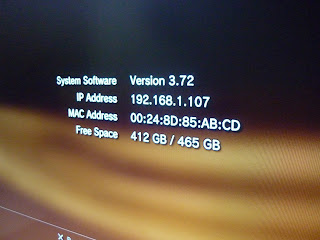For the hard disk swap, I bought a 500 GB Western Digital Scorpio Blue 2.5' SATA Disk, which is basically a laptop drive, and an USB thumb drive that can hold up to minimum memory of 200MB. Before you do the swapping, make sure your vital data on your PS3 are backed up on a portable HDD and your trophies synched to the PlayStation Network. When You do, let's go!
Make sure you have all these stuffs, including the scissors.
First up, unscrew the bottom of the PS3 with a screwdriver obviously.
Then, slide out the tray cover and the hard disk compartment should be exposed like the one below.
Pull out the hard disk tray, the cooler the PS3, the easier the task.
After that, use your screwdriver again to remove the four screw attached to the tray to remove the old hard disk.
Then remove the hard disk, as simple as that. Pic below shows the old hard disk from the PS3.
Put a new one back and put in the into the PS3 again...
Boot up the PS3. Plug your controller and USB Thumb Drive with the OS data which should be kept in /PS3/UPDATE/
The PS3 will ask the hard disk to be formatted
Then install the OS from the thumb drive.
After OS installed, the PS3 should be good to go.
Then restore the data from your backup HDD from your PS3. System Settings>Backup Utility>Restore
Make sure you do it at night or have time to leave it for hours, because the more data you have the longer the time takes. 110 GB took me a night.